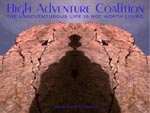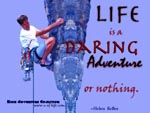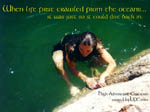High
Adventure Coalition |
Now you can stylize your work or play environment by adding High Adventure Coalition wallpaper to your computer screen! Here's How:
- Click on your favorite picture below to take you to a full-size (and higher quality) image.
- Right click on that image and choose "set as wallpaper" from the menu that appears. (Mac: control click for a menu)
Add the HAC or U of Life home page to your browser's list of favorites and come back as often as you’d like to try an inspiring new wallpaper!
| Small images on this page are saved
at a resolution of 150x112. The links take you to higher-resolution SVGA (800x600) images.
The word "XGA" indicates a higher-resolution image (1024x768). Click on the word
"XGA" to access this image if you want that version. If you don't set your wallpaper to fill your entire screen, set your background color to black or to otherwise match the image you've selected (right click on desktop, choose "properties" and then "appearance" and select the color). If the image doesn't fit your computer screen, try right clicking anywhere on your screen (except on an icon) then click on "properties" and "plus" (or find your monitor or display dialogue box in your control panel) and check a box that says "stretch wallpaper to fit screen" (possibly under the "advanced" tab). You need the Microsoft Internet Explorer "Plus" options installed for the stretch thing to work. Choose this option when installing the software . If your screen is set at a lower resolution than 800x600, right click on the desktop (Mac users go to Control Panels under your apple, then choose monitors and sound) and choose properties, then choose the "settings" tab and select a higher resolution. 1024x764 is recommended. Keep the Hz setting above 60 or 70 if possible for more comfortable viewing. |